Troubleshooting When LiveNX Web UI Is Down
Troubleshooting When LiveNX Web UI is Down
Here are the troubleshooting steps to follow when the LiveNX Web UI is down.
1. Need to check the reachability to the LiveNX server using the ping command. If we have connectivity to the LiveNX server, then follow the next steps.
2. Need to check if we have access to the LiveAdmin via https://LiveNXserverIP:8443. If yes, need to check if all the required services are running.
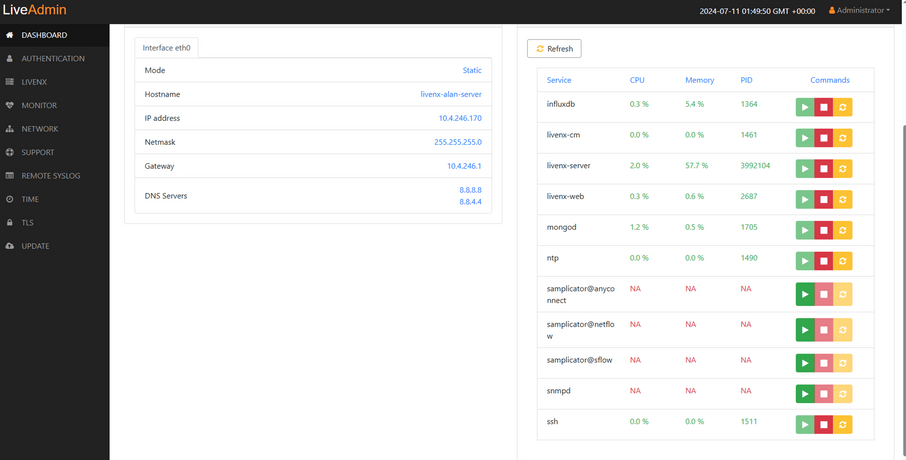
3. We can get the logs from the LiveAdmin by navigating to Support > Generate Support.
4. If the LiveAdmin UI is down, then we need to check if we can SSH into the LiveNX server. If yes, then we need to check the status of the LiveNX server using the command “sudo systemctl status livenx-server” and “sudo systemctl status livenx-web”. The status should be active (example screenshot below).
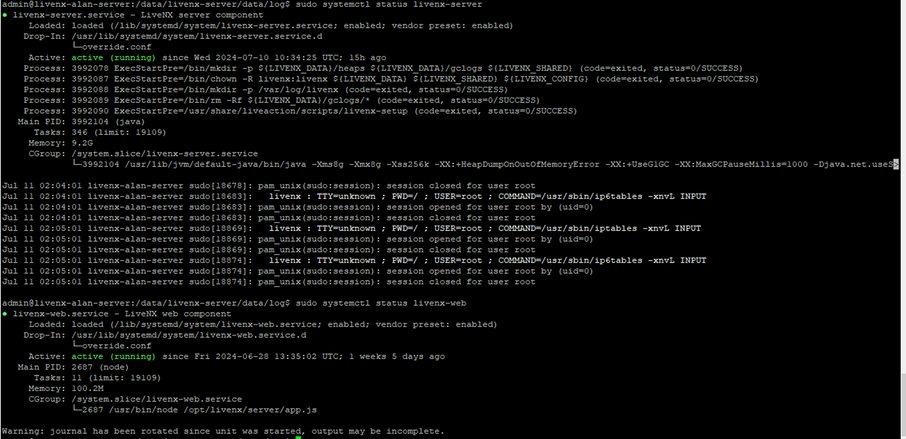
5. We can also check the status of other services using CLI commands
# livenx-node
sudo systemctl status|stop|start|restart livenx-node
sudo systemctl status|stop|start|restart livenx-node
# livenx-admin commands
sudo systemctl status|stop|start|restart livenx-admin
sudo systemctl status|stop|start|restart livenx-admin
# influxdb commands
sudo systemctl status|stop|start|restart influxdb
sudo systemctl status|stop|start|restart influxdb
# mongod commands
sudo systemctl status|stop|start|restart mongod
sudo systemctl status|stop|start|restart mongod
6. Once the status of all the services is obtained. We can get the logs from the CLI by exporting it using WinScp using the path cd /data/livenx-server/data/logs
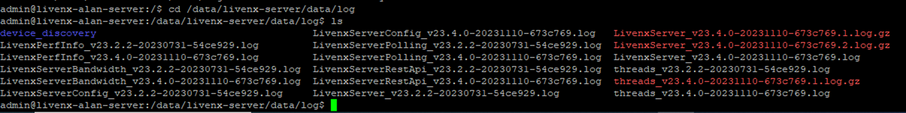
7. The logs need to be obtained from either the LiveAdmin or both LiveAdmin and CLI of LiveNX.
8. Once the logs are obtained, we can check for services which have been stopped and attempt restarting or resuming a stopped service.
9. On completion of this, we can attempt to reboot the LiveNX server to check if it resolves the issue.
10. It is important to obtain all logs before restarting any service or rebooting the LiveNX server to prevent the logs related to the issue from being rolled over.
11. If the issue is still not resolved. Take a note of the timestamp of the issue and provide support with logs and screenshot of error message to debug further.